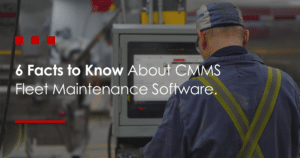
Some partners
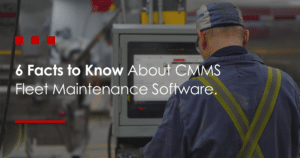
6 Facts to Know About CMMS Fleet Maintenance Software

DataDis Announces New Telematics Integration With Motive
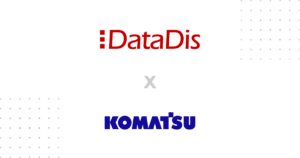

On first use, the user only has to enter the unique company code or scan the barcode. The information is then stored and will allow him to quickly connect and report a problem.
No need to touch the phone! The "voice command"* function guides users throughout the defect reporting process. Voice recognition allows the users to create defect reports quickly using their voice. Text is automatically transcribed in the app and can then be manually edited as needed.
It is also possible to deactivate the voice command function if the user prefers to use only the manual button to activate voice recognition or to write the notes himself, using the keyboard.
*N/A on iOS devices


The user can attach a photo, video, audio recording or even a file to the defect report, allowing the exact description of the problem in a clear and comprehensive manner to eliminate any ambiguity or risk of error.
Once the defect report is sent by the user, the fleet manager will receive a real-time alert with all the details of the problem, allowing him to be proactive and act quickly in his planning. When the repair has been processed, the user will be automatically notified of the status of their request. This feedback assures him that his request has been taken care of.


When a defect report is created by a user, it is automatically attached to the unit in MIR-RT along with all visual or audio documentation. It is possible to consult the history of all the defect reports left in the unit.