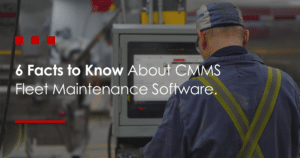
Some partners
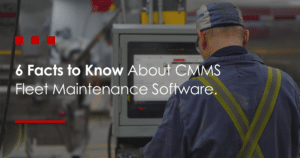
6 Facts to Know About CMMS Fleet Maintenance Software

DataDis Announces New Telematics Integration With Motive
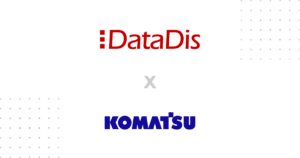
On workstations set up in the workshop, the mechanic technician is able to access available units in real time, identify the task to be performed and, with one click, generate a work order.
They can also select a task previously assigned by the foreman or choose by himself from the unassigned tasks list.
The mechanic technician quickly identifies himself with an RFID chip and enters only three pieces of information before starting work: the unit number, the reason code and the repair code.
The work order is created automatically and starts counting labor. In addition, it keeps track of comments and used parts.
The mechanic technician scans directly from the inventory the parts needed for maintenance or repair. These are automatically saved in the work order and are subtracted from the inventory in real time.
The mechanic technician can also complete inspection sheets (SAAQ, MTO, customized) and be notified of current warranties.
The mechanic technician has access to all unit history; parts installed, warranties in progress, repairs and maintenance performed.
This allows him to perform his work more quickly and efficiently. It also reduces the risk of errors.
The mechanic techician can dictate his comments vocally and they will be automatically transcribed on the work order.
Take Control of Your Heavy-Duty Shop Once and For All
Trust our Top Rated Maintenance Software, MIR-RT, to reduce your maintenance costs and increase the safety of your fleet.