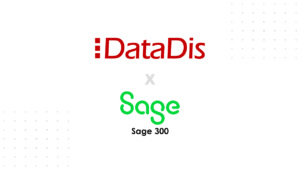
- Solutions
- Features
- Industries
- Company
- ResourcesRecent blog articles
To facilitate tracking and planning, tasks to be performed on a unit can be divided into Work Requests. The use of statuses, automatically changed by MIR-RT following certain actions, makes it easy to follow the progress in your garage.
The "Request, Cause and Correction" section helps to properly document the intervention.
You can create your own personalized list of Work Requests with parts, codes and estimated time details.
Use this preconfigured list to speed up task assignment to your maintenance team.
Visualize at a glance the internal Work Requests or those of your customers by organizing them by color, status, priority, appointment dates or others.
Take Control of Your Heavy-Duty Shop With
MIR-RT Software
The Top Rated Maintenance Software to reduce your maintenance costs and increase your fleet safety.