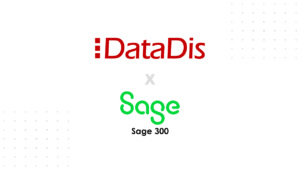
- Solutions
- Features
- Industries
- Company
- ResourcesRecent blog articles
Mechanic technicians log their labor automatically using the mechanic mode.
For other employees around the mechanical shop (storekeepers, clerks, drivers...), the punch clock feature allows them to log their hours and gives managers the ability to quickly approve overtime.
The resulting hours compiled and approved in the punch clock module are simple to view. With queries, quickly get the Entry/Exit History and Employee Approval List.
As soon as the time declared by the users has been validated and approved by the manager, the information will be automatically transferred to the payroll system. Automating this process completely eliminates the use of paper timesheets, prevents tampering or theft of time, and will boosts productivity by completely eliminating double entry of information.
Take Control of Your Heavy-Duty Shop With
MIR-RT Software
The Top Rated Maintenance Software to reduce your maintenance costs and increase your fleet safety.