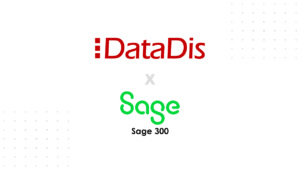
- Solutions
- Features
- Industries
- Company
- ResourcesRecent blog articles
In situations where you are undergoing an internal or regulatory audit, quickly find all the information about:
At the request of an inspector from the MTO or the SAAQ, or your insurer, it will be easy to find and print the inspection sheets, brake and tire records and associated work orders to produce your compliance file.
The use of filters and sorts allows you to view information for a specific period, a specific unit, a group of units or a particular branch.
Take Control of Your Heavy-Duty Shop With
MIR-RT Software
The Top Rated Maintenance Software to reduce your maintenance costs and increase your fleet safety.